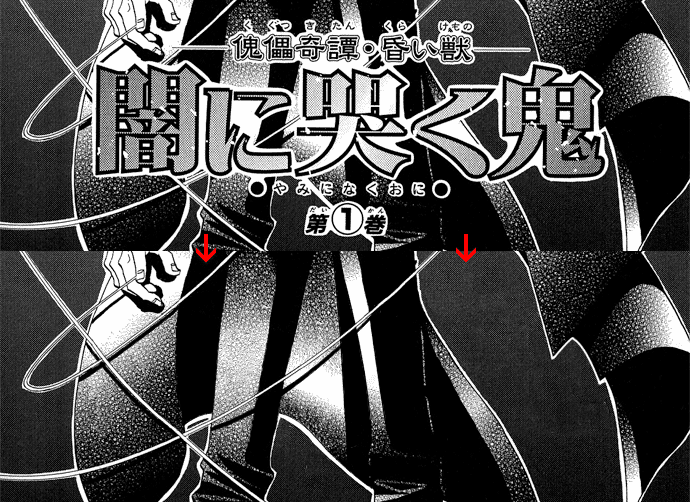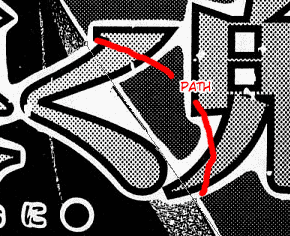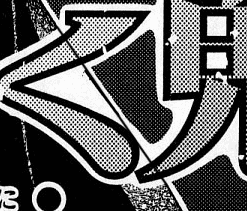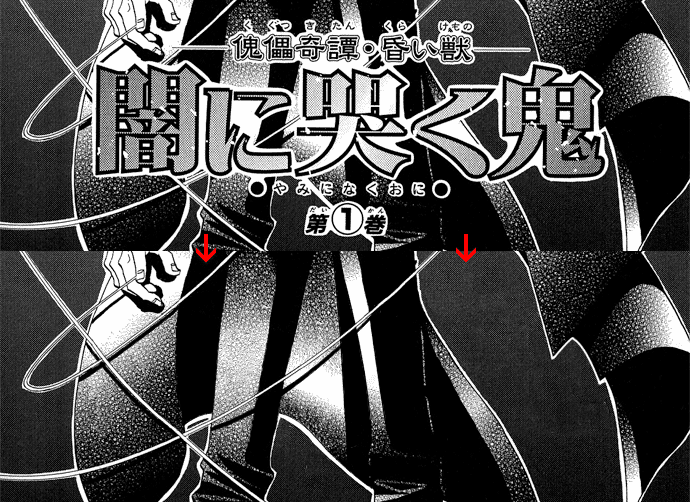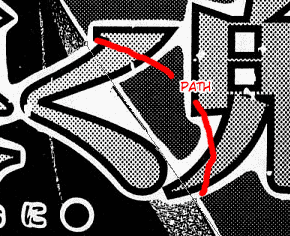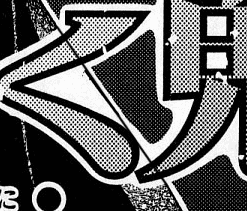Redrawing
The manual redrawing I showed you in the previous section is great for small lines, but when you have longer lines, it becomes a total hassle. In this section I'll show you how to easily create perfectly curved lines for your redrawing pleasure.
First, download the original image here (1.1mb) if you'd like to try this yourself (all redrawing here was done on this larger image). I'll be showing you how to do the following:
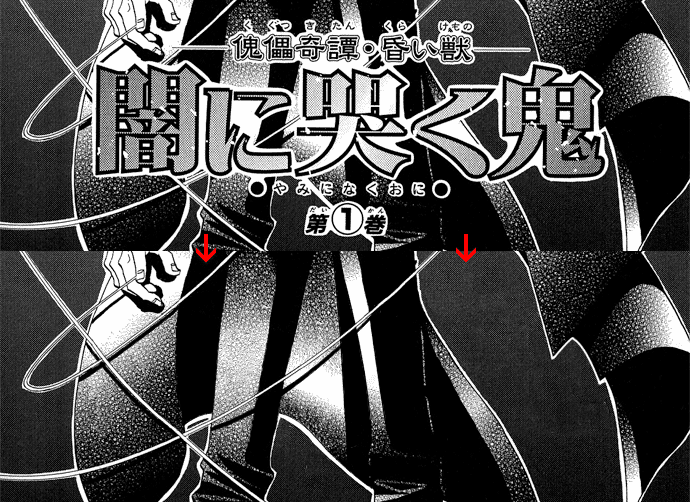
It's a little time-consuming, but incredibly easy ~ just use the pen tool to create the curved lines, and then fill in whatever goes between the lines. First, create a new layer above the image layer. This is where the line will end up. Next, select the Pen Tool from the tools pallete (down & left from the type tool). On the new layer, click at one end of the line you want to draw, move to the other end, and click and hold. While you're holding onto the second point, move the mouse up and down to change the curvature of the line you just drew.
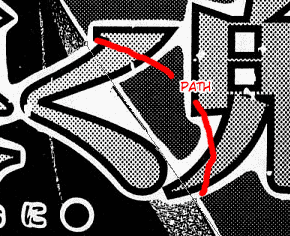
Next, click the brush tool, and set it to the width and color you'd like the line to be. In this case, I set it to black, 2px. Select the path tool again, and right click on the image. Choose "Stroke Path" > "Brush". Your path will then be a nice black line. In this case, I actually stroked it twice, which darkens it up a bit. When you're satisfied with your line, right click again, and choose "Delete Path".
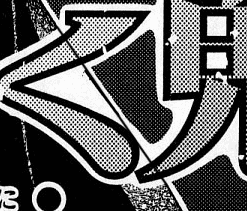
For this part of the image, you'd need to do this twice more: a white line for the edge of the coat, and a black line for the coat's inner shadow. The method is the same, just change the colors in the brush to change the color of the line. Also, you can use the same layer or a different layer for the new lines, it's your preference.

Finally, go back to the image layer (or a layer under the lines), and fill in the area between the lines. Repeat over and over to redraw the coat, pants, string, and shadows in the image, then clone to fill in the texture to get the result I showed earlier. It might take you a few hours, but with this method, it's possible to do even extensive redrawing like this.
You're done with the typesetting section, so either jump to the Practice section for some practice, or head on over to SFXs for a few more lessons.
To Practice/Tests :: Typesetting ->
To SFXs :: Basics ->