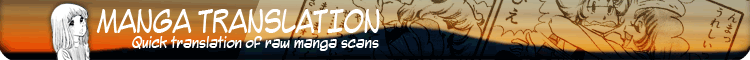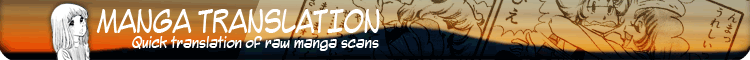| Author | Post |
mrdummy

[Send PM to me]
Click for info
|
 Posted at Tue Jul 25, 2006 13:33:23 Posted at Tue Jul 25, 2006 13:33:23
Edit post|Quote
If there are still people who want help me with cleaning, please reply here.
I have one cleaner, but he is little busy. 
|
senzhaki
[Send PM to me]
Click for info
|
 Posted at Tue Jul 25, 2006 22:19:44 Posted at Tue Jul 25, 2006 22:19:44
Edit post|Quote
can't say i actually have the experience in this matter, have worked with photoshop a few years though (not that i have improved that much during my years), just started a small project where i translate english translated manga to swedish, haven't gotten that far with the project yet... unofficially released 3 ch of blame. if it's not too time consuming i'd like to apply (i work pretty much and hard), i can send the little work i've done so you can have a peek whether or not i'm worthy. (cleaning jap raws mainly then using the eng trans as a sort of template/guide, since most of it, if not all, balloons have some amount of gray in it i clean it with full white as good as possible)... hm, forgot where i was, anyways my mail is i2un3@hotmail.com... btw, don't you have a irc channel somewhere? been meaning to find it but seems there exist none.
|
mrdummy

[Send PM to me]
Click for info
|
 Posted at Sun Jul 30, 2006 23:47:25 Posted at Sun Jul 30, 2006 23:47:25
Edit post|Quote
Ok, so far i have 2 cleaners. And 3rd is still in discussion. Good, i can share the tasks between the cleaners. When text setting is needed, i talk with them.
Thank you very much, i'm happy with the help. 
|
mrdummy

[Send PM to me]
Click for info
|
 Posted at Wed Aug 02, 2006 22:39:19 Posted at Wed Aug 02, 2006 22:39:19
Edit post|Quote
Ok, 3rd cleaner is added, we shall see how is going next time 
|
crusaderky

[Send PM to me]
Click for info
|
 Posted at Sat Aug 05, 2006 12:06:14 Posted at Sat Aug 05, 2006 12:06:14
Edit post|Quote
I told you already on MSN, I'm available for text editing and second-pass cleaning (white/black spots and hair removal and the like). I'm quite good with The Gimp.
-----------------------------
CRVSADER//KY
CVI.SCIENTIA.IMPERIVM
|
mrdummy

[Send PM to me]
Click for info
|
 Posted at Sun Aug 06, 2006 19:27:49 Posted at Sun Aug 06, 2006 19:27:49
Edit post|Quote
Quote:
I told you already on MSN, I'm available for text editing and second-pass cleaning (white/black spots and hair removal and the like). I'm quite good with The Gimp. |
That is good, the problem is only i'm not sure you can give back in PSD format to me.
|
crusaderky

[Send PM to me]
Click for info
|
 Posted at Tue Aug 08, 2006 01:15:40 Posted at Tue Aug 08, 2006 01:15:40
Edit post|Quote
Quote:
That is good, the problem is only i'm not sure you can give back in PSD format to me. |
actually, I can, altough I can't guarantee perfect compatibility. Why do you need it anyway? since I don't think you're using multiple layers or similar stuff, just save them in PNG.
-----------------------------
CRVSADER//KY
CVI.SCIENTIA.IMPERIVM
|
mrdummy

[Send PM to me]
Click for info
|
 Posted at Wed Aug 09, 2006 13:35:10 Posted at Wed Aug 09, 2006 13:35:10
Edit post|Quote
It's only to keep it uncompressed and editble.
With PSD, i put text layers inside to keep it editble, when some texts are not good, so version 2 is possible in short time.
And clean / edit forgotten areas is possible without quality loss. And when i must resize balloons, i use new layer for new balloon.
And then, when texts are placed, i export it to web, to PNG format, and then optimize it with ADVPNG more. That is enough for distribution, right?
I send you the ftp access, so you can check it for yourself.
|
crusaderky

[Send PM to me]
Click for info
|
 Posted at Fri Aug 11, 2006 00:03:28 Posted at Fri Aug 11, 2006 00:03:28
Edit post|Quote
ok, I'm starting work.
Just a question, though: how do we avoid that two editors work on the same file contemporaneously?
I'm uploading .txt placeholders on the files that I'm working on in the /cleaned directory, so that nobody else starts working on them. Could the others do the same?
Plus, I'm not sure about the use of /analyse: we upload to cleaned, you look at them, and if they aren't right you move them to /analyse so that we can work on them further? Did I understand correctly?
-----------------------------
CRVSADER//KY
CVI.SCIENTIA.IMPERIVM
|
crusaderky

[Send PM to me]
Click for info
|
 Posted at Fri Aug 11, 2006 00:56:58 Posted at Fri Aug 11, 2006 00:56:58
Edit post|Quote
I've finished my first page with The Gimp.
Please make sure as soon as possible that there aren't any problems opening it. At the moment, the only quirk is that the files I save are almost twice as bigger than the originals  shouldn't be a problem though. shouldn't be a problem though.
-----------------------------
CRVSADER//KY
CVI.SCIENTIA.IMPERIVM
|
mrdummy

[Send PM to me]
Click for info
|
 Posted at Sat Aug 12, 2006 10:17:15 Posted at Sat Aug 12, 2006 10:17:15
Edit post|Quote
Yes, indeed twice as bigger. But you have still many light grayed areas. You have a LCD monitor or a CRT monitor? With CRT monitor, it's indeed hard to see, but LCD has some tricks to see it more easy. Or if you have Photoshop, the Equalize function helps with detecting lightgray areas. It works very well. But with Gimp, there must something as a trick to darken the very lightgray a bit more.
If PSD is twice bigger, then you may use another formats, for example higher quality PNG (256 graylevels) or TIFF or GIF (256 graylevels). The goal is to keep the quality loss to almost 0%.
Quote:
Just a question, though: how do we avoid that two editors work on the same file contemporaneously?
I'm uploading .txt placeholders on the files that I'm working on in the /cleaned directory, so that nobody else starts working on them. Could the others do the same? |
Putting .txt file is good idea. Use filename.txt and put here your name inside, to make another know that you're busy with the file. Completed files may have [nickname] behind the filename, to see who did it.
Quote:
Plus, I'm not sure about the use of /analyse: we upload to cleaned, you look at them, and if they aren't right you move them to /analyse so that we can work on them further? Did I understand correctly? |
That is normally my own place. I check the images here and when is too much wrong, i place my marks there and upload to /analyse/ (not moving, just new file). The cleaner can download it and check the marks, so he can see what i mean and try correct it better with file in /cleaned/. It's just part of learning. You don't need to use files in /analyse/. When the pages are good cleaned, i remove /analyse/ files. When there are still areas which cleaner is not sure, then post .txt file near the uploaded cleaned page with troubles inside in /cleaned/, then i look for it and compare it with my manga.
It's also possible that i put .txt file with explains in /analyse/ instead of PSD file with marks. Then you may add more words to .txt file if you want. I look at date and time of the file if it's changed or not.
|
crusaderky

[Send PM to me]
Click for info
|
 Posted at Mon Aug 14, 2006 13:43:46 Posted at Mon Aug 14, 2006 13:43:46
Edit post|Quote
Quote:
But you have still many light grayed areas. |
Wait, are you saying you can see them without applying the equalize filter?
Quote:
You have a LCD monitor or a CRT monitor? |
CRT 
Quote:
But with Gimp, there must something as a trick to darken the very lightgray a bit more. |
yeah, it's called "Curves".
Quote:
If PSD is twice bigger, then you may use another formats, for example higher quality PNG (256 graylevels) or TIFF or GIF (256 graylevels). The goal is to keep the quality loss to almost 0%. |
All the formats you enumerated have 0 quality loss ;)
Let's avoid GIF however.
-----------------------------
CRVSADER//KY
CVI.SCIENTIA.IMPERIVM
|
crusaderky

[Send PM to me]
Click for info
|
 Posted at Mon Aug 14, 2006 14:51:06 Posted at Mon Aug 14, 2006 14:51:06
Edit post|Quote
I've uploaded a second version. Now it should be ok.
Still, I can't notice the differences between the first and the second version without applying filters (and my 19'' monitor isn't that bad!)
-----------------------------
CRVSADER//KY
CVI.SCIENTIA.IMPERIVM
|
mrdummy

[Send PM to me]
Click for info
|
 Posted at Mon Aug 14, 2006 19:17:01 Posted at Mon Aug 14, 2006 19:17:01
Edit post|Quote
Quote:
But you have still many light grayed areas.
Wait, are you saying you can see them without applying the equalize filter? |
Equalize is a filter in Photoshop. I use Equalize as a indicator to make very light grayed area better visible. I don't use it for editing, but only for checking cleaning progress. Gimp hasn't such filter, thus you need another tricks for it. Because Equalize works quickly without many settings, i can do it very quickly.
On my CRT monitor, i cannot see much without using Equalize filter.
|
crusaderky

[Send PM to me]
Click for info
|
 Posted at Fri Aug 18, 2006 13:51:46 Posted at Fri Aug 18, 2006 13:51:46
Edit post|Quote
Quote:
Equalize is a filter in Photoshop. I use Equalize as a indicator to make very light grayed area better visible. I don't use it for editing, but only for checking cleaning progress. Gimp hasn't such filter, thus you need another tricks for it. Because Equalize works quickly without many settings, i can do it very quickly.
On my CRT monitor, i cannot see much without using Equalize filter. |
Let me rephrase that: can you see any of the gray areas of the first version, on any monitor (CRT/LCD/whatever) just with your naked eye? If not, why bother removing them? (took me around 20 minutes for version 1, and additional 60 minutes for version 2)
-----------------------------
CRVSADER//KY
CVI.SCIENTIA.IMPERIVM
|
mrdummy

[Send PM to me]
Click for info
|
 Posted at Sat Aug 19, 2006 19:38:48 Posted at Sat Aug 19, 2006 19:38:48
Edit post|Quote
Not easy question.
I know your version 1 is normally good enough for CRT users. But in the world, the LCD monitor is more common view in the home, and because LCD can view a bit deeper colors, and let also better picture lightgrayed areas, i want do good for both sides. Thus i mean, when i clean pages enough that light grayed areas are removed to good white areas, then it's useful for LCD and CRT users. This has also little reason for printing pages. Light grayed areas can become to some black dots on the printed pages, which is not beautiful. Some users print it out to read it offline. (not every user likes reading on the monitor)
And i can check easy here for lightgrayed areas with my LCD screen trick. If you cannot clean deep enough because you cannot see very much or it needs too much time, then i shall do the final cleaning step for you. Just say where are your cleaning limits, thus when you cannot see them with your monitor. I shall not ask for more cleaning. 
|
SinsI
[Send PM to me]
Click for info
|
 Posted at Sat Aug 19, 2006 20:59:35 Posted at Sat Aug 19, 2006 20:59:35
Edit post|Quote
Actually, you are wrong - LCD has far LESS colors than CRT, and numerous problems with them as well.
Just look at the Input RGB/output luminance graphs - you'll see the problem:
http://www.xbitlabs.com/articles/other/print/19inch-3.html
For dark colors they display colors very badly(they reduce differences between them), for bright colors they overly-enchance the differences(here's the origin of very obvious gray areas).
While you can correct this with the software methods, nobody does it - because that would destroy response times for the LCD.
If you wish, you can emulate this with the appropriate settings for color profiles in Photoshop.
|
crusaderky

[Send PM to me]
Click for info
|
 Posted at Mon Aug 21, 2006 00:15:26 Posted at Mon Aug 21, 2006 00:15:26
Edit post|Quote
hey, it's not a problem of my limits. I just wanted to know if LCD users can actually benefit from the additional cleaning. You say they do, so it's ok, I'll do the additional cleaning. 
-----------------------------
CRVSADER//KY
CVI.SCIENTIA.IMPERIVM
|
MaikeruG
[Send PM to me]
Click for info
|
 Posted at Wed Mar 14, 2007 08:48:38 Posted at Wed Mar 14, 2007 08:48:38
Edit post|Quote
Hello guys,
ATTN: MrDummy
Count me in. Translator here. Just give me the appropriate rights to edit the pages. my YM is m_gotanco. Just pop a message if you need my help.

|
|
|