 |
Rectangle Tool [U]
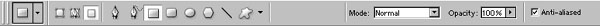
This is a great tool for covering up the japanese/chinese text or whatever text you are editing. Have it set to the settings above and start to cover the text on Layer 1 and NOT on the Background Layer. That way you can always refer back to the original text and see what you are missing or where the English text should go...etc.. ^___^
|
 |
Brush Tool [B]
This tool can be used for covering up things that the Rectangle Tool can't reach. Mostly used for small areas or retouching something.
|
 |
Clone Tool [S]
Used for cloning stuff mostly patterns.
|
 |
Patch Tool [J]
Much like the Cloning Tool but somewhat better.
|
 |
Text Tool [T]
An important tool in the world of editing. ^^
|
 |
Pen Tool [P]
I use this tool to redraw thin lines such as hair.
|