SITE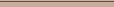 Home 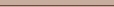 SCANNING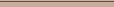 Tips File naming Rotation Cropping Leveling 01 Leveling 02 Shadow Bent Lines Resize Double pages Color pages Test 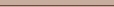 TRANSLATING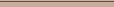 Scripting SFX Test 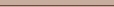 CLEANING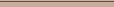 Introduction PS Shortcuts Text Healing brush tool Various 1 Various 2 Various 3 Test 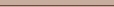 PROOFREADING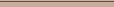 Proofreading Test 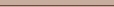 EDITING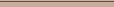 Introduction Bubbles Thoughts Narration Boxes Excited text Past conversation H-scenes Afterword Digital Long Hyphen SFX Clipping Mask Common problems 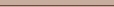 TEXT EFFECTS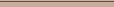 Transparency Outerglow/Stroke Pattern overlay Gradient overlay Warped text Various 1 Various 2 Various 3 Various 4 Test 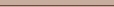 SCREENTONES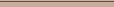 Installation Dots Kiara's Collection 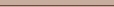 COMPRESS JPG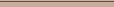 Installation How to use |
| EDITING - NARRATION |
For narration we always use readable handwritten fonts just like the original.
Here are 2 examples of how you should edit narration text. 
  Here's an example of how I don't want narration to be edited.  I'm not really fond of text effects for narration, so don't warp the text like above. Rotation only is enough. Unless you really, really, really, really insist on it. But then again, I'll still give you a hard time. *laugh* This is an example of how the above should look like:  Here are some examples of different narration fonts.  Important In most cases of narration, it would be wise to change the *leading as well. Like we did in the first 2 examples. * = it means the space between each line. To do this, let's take a look at your 'Character Panel.'  85% of all the chapters I've edited, the leading had the same value as the size of the text. Only change the leading if you think it's necessary and would look better. If you decided to change it use the same settings next time too. |