SITE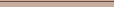 Home 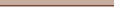 SCANNING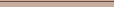 Tips File naming Rotation Cropping Leveling 01 Leveling 02 Shadow Bent Lines Resize Double pages Color pages Test 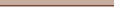 TRANSLATING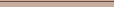 Scripting SFX Test 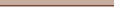 CLEANING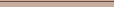 Introduction PS Shortcuts Text Healing brush tool Various 1 Various 2 Various 3 Test 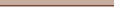 PROOFREADING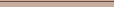 Proofreading Test 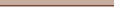 EDITING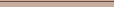 Introduction Bubbles Thoughts Narration Boxes Excited text Past conversation H-scenes Afterword Digital Long Hyphen SFX Clipping Mask Common problems 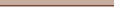 TEXT EFFECTS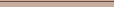 Transparency Outerglow/Stroke Pattern overlay Gradient overlay Warped text Various 1 Various 2 Various 3 Various 4 Test 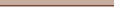 SCREENTONES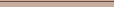 Installation Dots Kiara's Collection 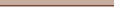 COMPRESS JPG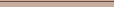 Installation How to use |
| SCANNING - FILENAMING |
|
Before you start with qc-ing, start by re-naming the chapter first.
The best way to do that is to open the content page. It will give you the information
as to which page number the chapter begins.
From there on rename the pages. This is your template to rename the chapter properly: Title vol.-- ch-- pg--- Here are three examples: 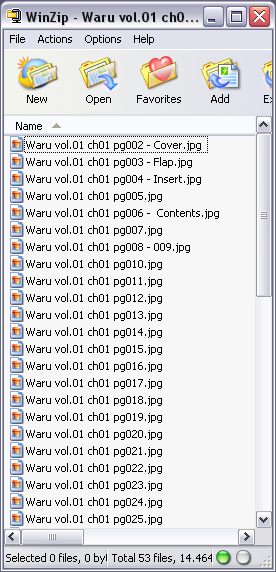
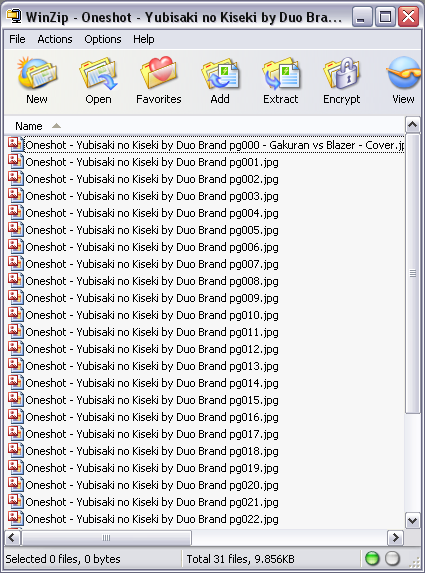
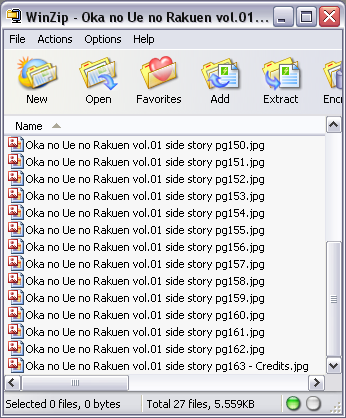 |